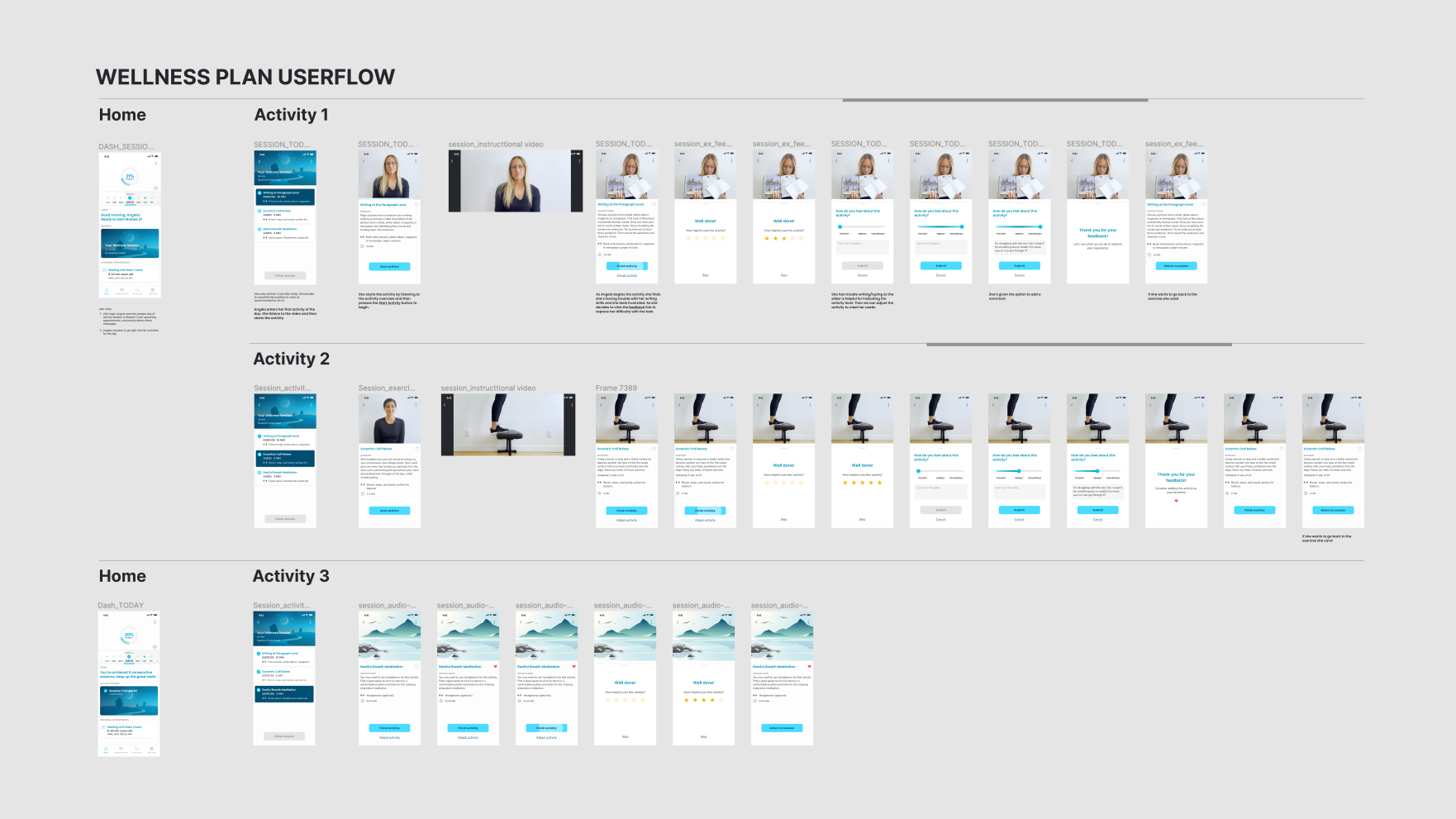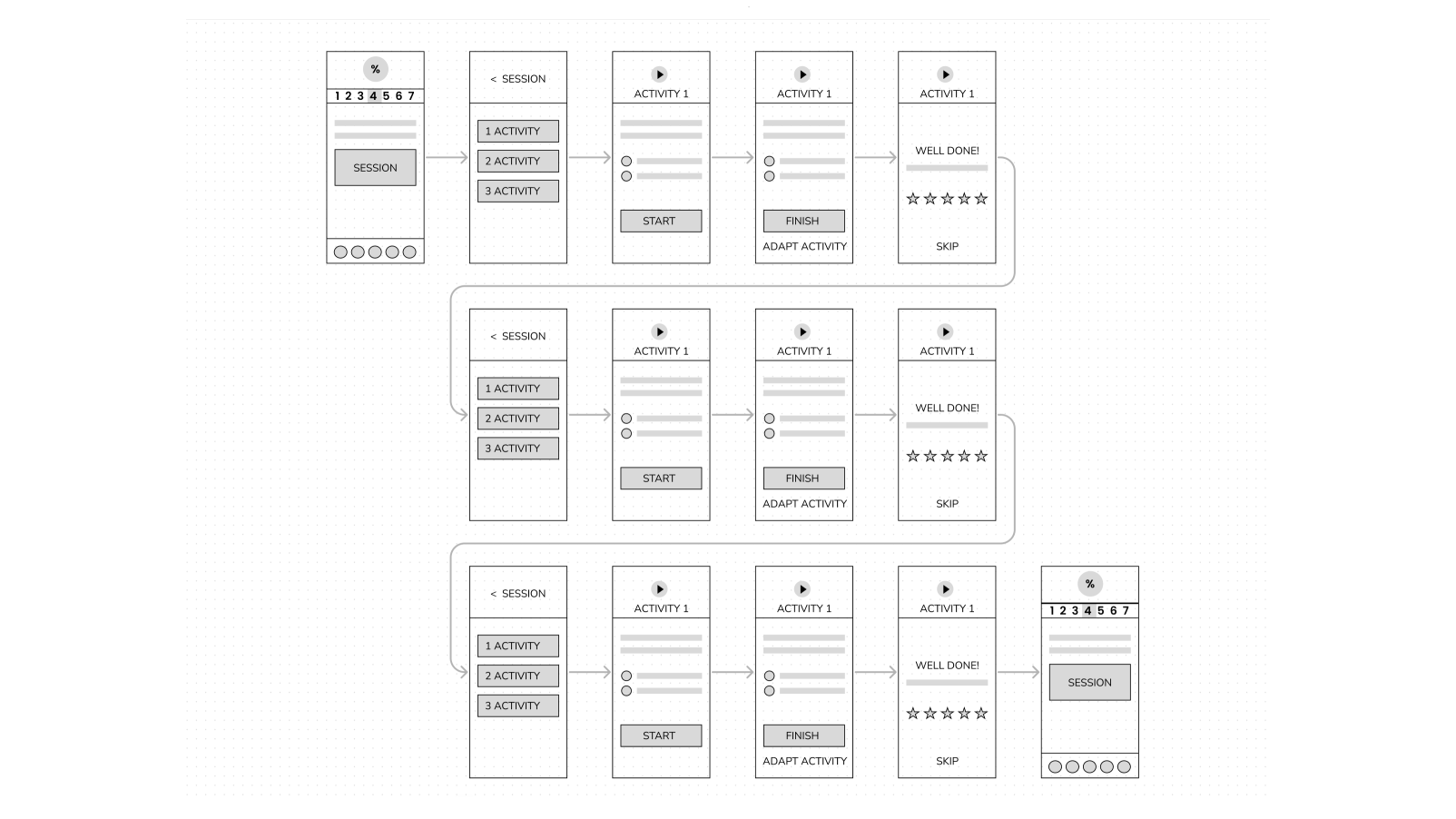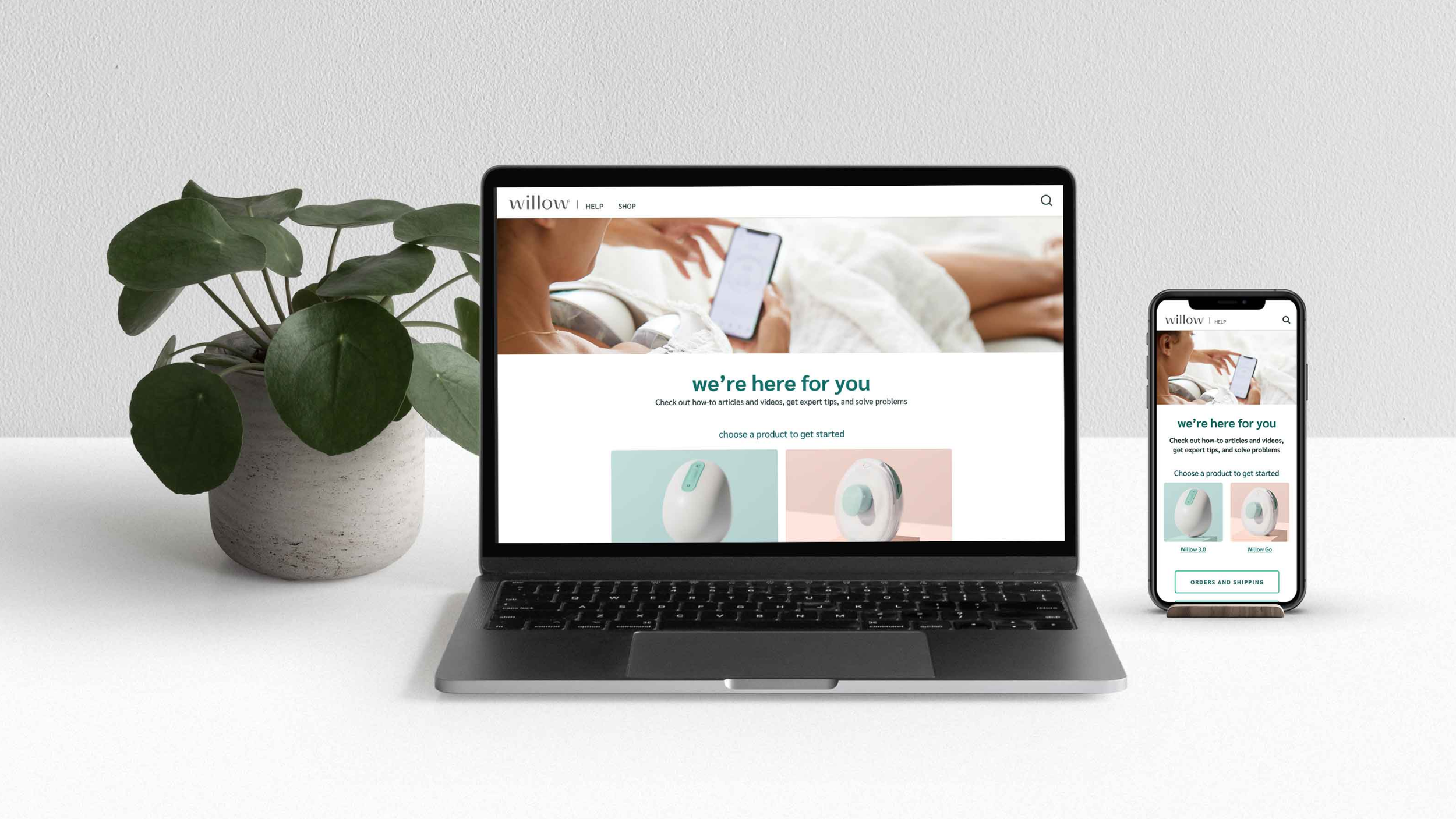SynFit MVP App
Assisting stroke survivors in regaining strength and promoting healthy lifestyle changes for prevention.

CASE STUDY
How might we create an activity flow for stroke survivors that improves their physical, cognitive, and emotional strength after stroke?
THE PROBLEM
SynFit helps stroke survivors regain their physical, mental and cognitive impairments after stroke. A major goal was taking into account the challenges they have and simplifying their experience as much as possible. The less frustration, the better, and as much support as we can give within our specifications. Business goals were fundraising, user testimonials, social credibility, and product traction. Show stickiness, usability, excitement, and demonstrate our uniqueness.
MY ROLE
Iterating on the product design using personas, user journeys, user tests, design systems, wireframes, and prototypes.
Collaborating closely with cross-functional teams and stakeholders to develop and launch the product.
Assisting with product management.
Setting the creative vision and guiding the design team to bring it to life, ensuring product success.
Leading brand strategy and collaborating with the Illustrator to establish an illustration style and design elements.
MY PROCESS
User research, journey mapping, user interviews, information architecture, wireframing, user flows, prototyping
Research
Our research involved gathering feedback from stroke survivors in several Facebook groups, alongside insights from our team's neurologists. This helped us understand our target demographics and create relevant content aligned with our business goals.
We also launched a Circle community space to gauge user interest in the product and provide a program preview, running alongside the MVP app design. Juggling these projects posed a challenge due to resource limitations, leading to the eventual shutdown of the community. However, the participation and positive feedback received confirmed the demand for our service, providing valuable insights.
Wireframes & user flows
We went through multiple iterations before receiving the final content strategy and valuable insights from user feedback. With this input, we then proceeded to create wireframes for the Minimum Viable Product (MVP). We understood that there might be additional refinements following user testing and as we gained further clarity on our business goals. However, we were confident that we were moving forward in the right direction.
Design
Branding was one of the areas I helped to build up and I started there to set up colors, fonts and to begin adding brand elements. I was able to pull in some of the new illustration style and some new icons we had created.
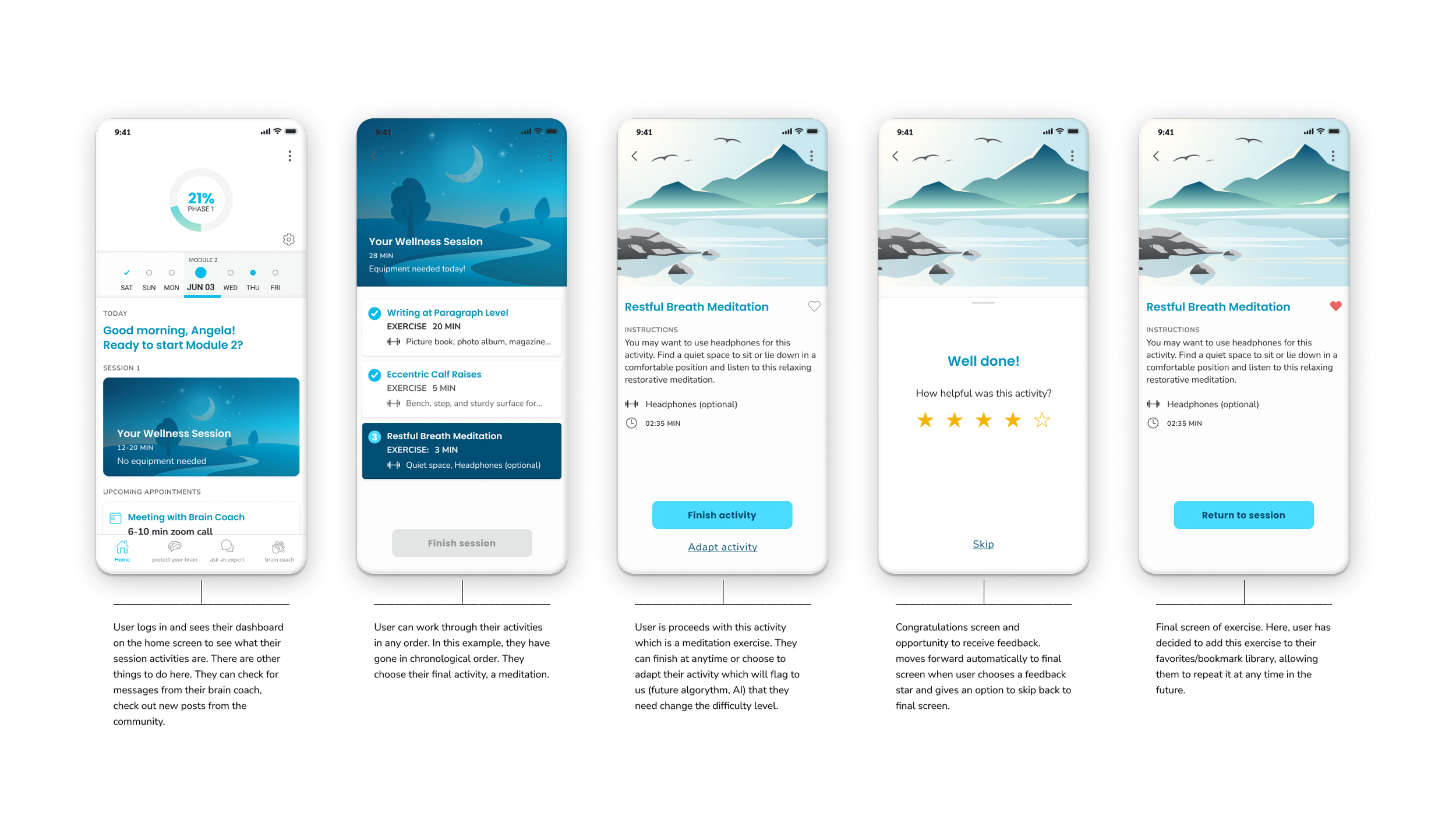
Prototype
Visualizing the app's structure and functionality. There was a lot of back and forth feedback with the team during the design process and weekly check-ins with the engineers. The app will include other features planned for future development, such as Community, Coach messages, and Ask a doctor. That determined how we treated the Home dashboard.
Home Dashboard includes user progress at the top, based on Phases, Modules, Days, Activities.
Next is the calendar feature. We wanted the app to be based on daily activities to help users form good habits.
Below the calendar is the daily greeting. This is the area that helps motivate users with positive messages and progress on the day’s accomplishments.
The main focus of any day is the activity session. In the future, this feature will be integrated with AI to keep track of the user's progress and assist in adjusting the difficulty of activities. This will help the user feel better about the what they’re able to do, as opposed to what they are not able to do.
While going through the activities, users can choose to do them in any order and request adaptations if they find them too easy or too difficult. All activities include video and/or written instructions, information about required equipment, GIFs demonstrating physical exercises, and audio meditations, among other elements.
We wanted to provide users with the ability to:
Exit an activity if they choose to leave without losing their progress with auto-save
Provide feedback on their experience once they have finished their activity
Save activities as favorites saved in a library, so they can repeat them at any time.
Outcomes
The feedback we got from our Stroke Survivors was invaluable. We were lucky enough to have a number of people from a few Facebook groups who were enthusiastic to take part in our research for this project.
Syntrillo was able to secure additional funding based on the hard work the whole team.
The current version app still maintains the overall structure and flow that I designed and it has only been released to a few alpha users at the time of this case study. Since then, the business model has evolved, requiring further work on the app from gained insights. The MVP has not been launched yet and I look forward to seeing the results from user testing.
RECENT WORK
Gabbi Product Demo
Empowering women with breast cancer prevention and early detection tools.
MY ROLE: UX DESIGNER, CREATIVE LEAD
View case study →
Willow Help Center
How-to articles and videos, expert tips, and product problem-solving for Willow moms.
MY ROLE: SENIOR VISUAL DESIGNER
View case study →